BricsCAD is computer-aided design (CAD) software that is officially used for 2D drafting and there is also possibility to design 3D (but the main tool used at CERN is CATIA V5), and modeling with solids, surfaces, mesh objects, documentation features, and more. It includes features to automate tasks and increase productivity such as comparing drawings, counting, adding objects, and creating tables. It also comes with seven industry-specific toolsets for electrical design, plant design, architecture layout drawings, mechanical design, 2D mapping, adding scanned images, and converting raster images.
Please fill-in the form below to request access to instalation of the 2D technical drawing software BricsCAD:
BricsCAD replaced AutoCAD at CERN.
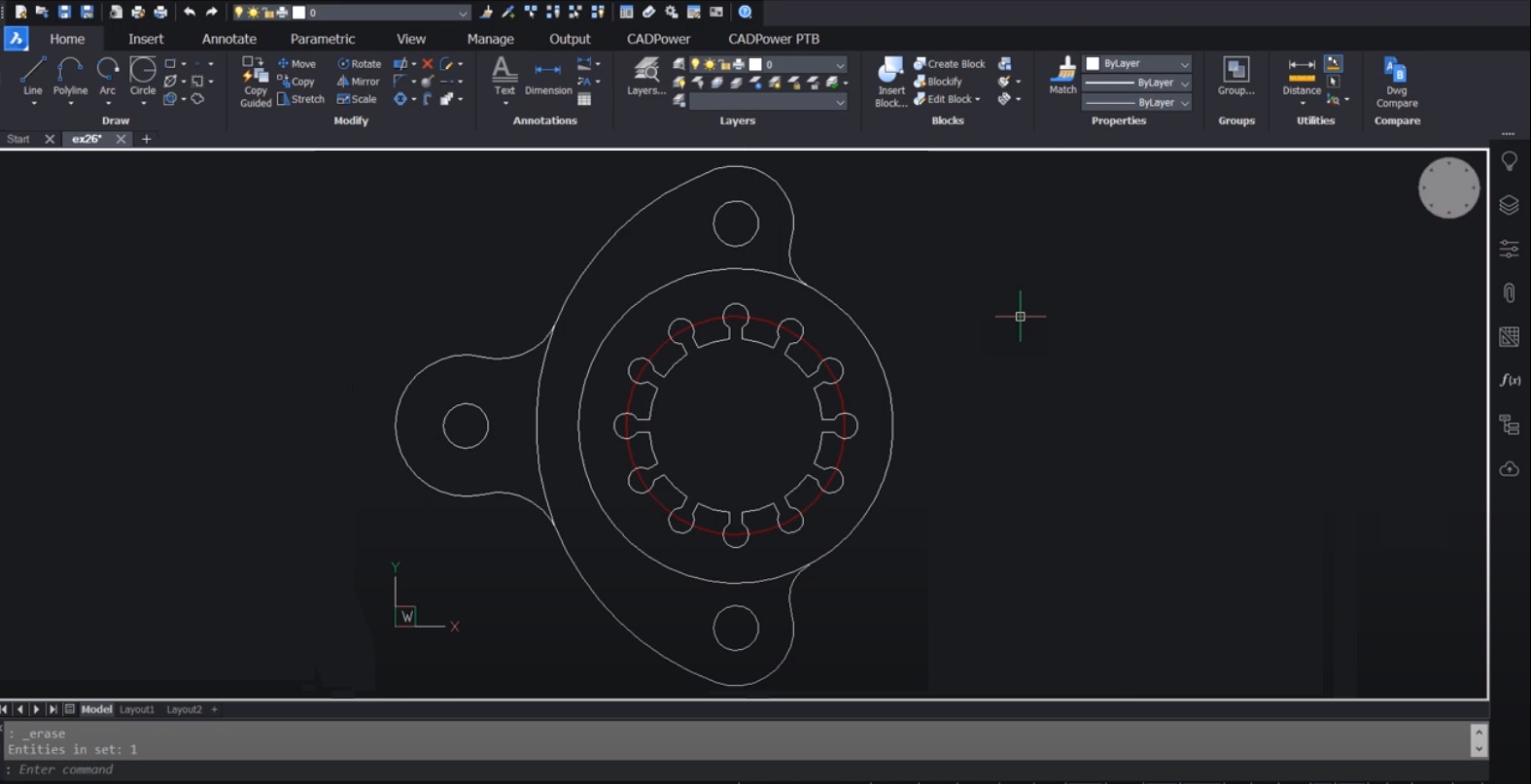
Functionalities includes (to mention especially):
- User interface and environment very similar to AutoCAD.
- Import/Export/Save as DWG/ DXF , also older version back to 2010.
- 2D and 3D drawings possible with all standard commands.
- Measurements.
- Reuse dynamic blocks from existing AutoCAD files.
- Reusable lisp programs from AutoCAD.
- Manage objects by layer (show/hide/freeze, colors, and lines editable).
- Grouping of objects.
- Import/export STEP.
- A connector to the CERN PLM is available for BricsCAD (from CMF).
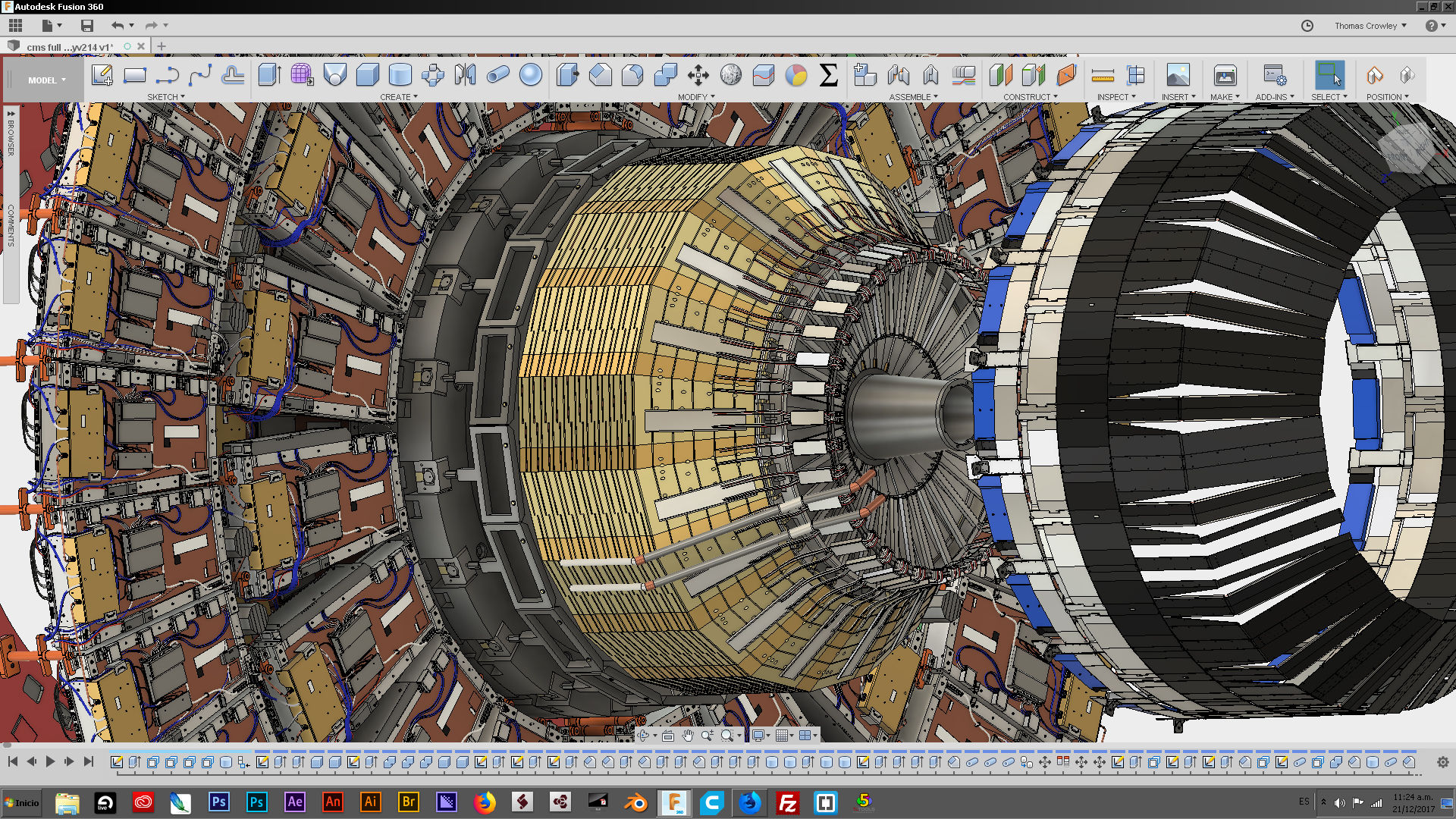
Current limitation to the service:
- BricsCAD has also 3D capabilities, but its use is not recommended. If design data will be used in accelerator or experiment integration models, it shall be provided in CATIA V5 format. No CERN service exists for converting & debugging 3D data from BricsCAD to CATIA. Doing the 3D design work directly in CATIA is, therefore, strongly recommended.
- Only installation and licencing support is provided. No tool usage support is available at CERN.
Training
BricsCAD 2D traning sessions for already experienced AutoCAD users is available from the CERN Learning Hub to help in the transition from AutoCAD to BricsCAD.
On-line training material (videos) are available on the vendors web-site.
An account can be created directly on their site to gain access:
https://lessons.bricsys.com/p/autocad-to-bricscad
After creating the account and logging on to the page, you will have to scroll down the page to enroll to the course before it is available:
